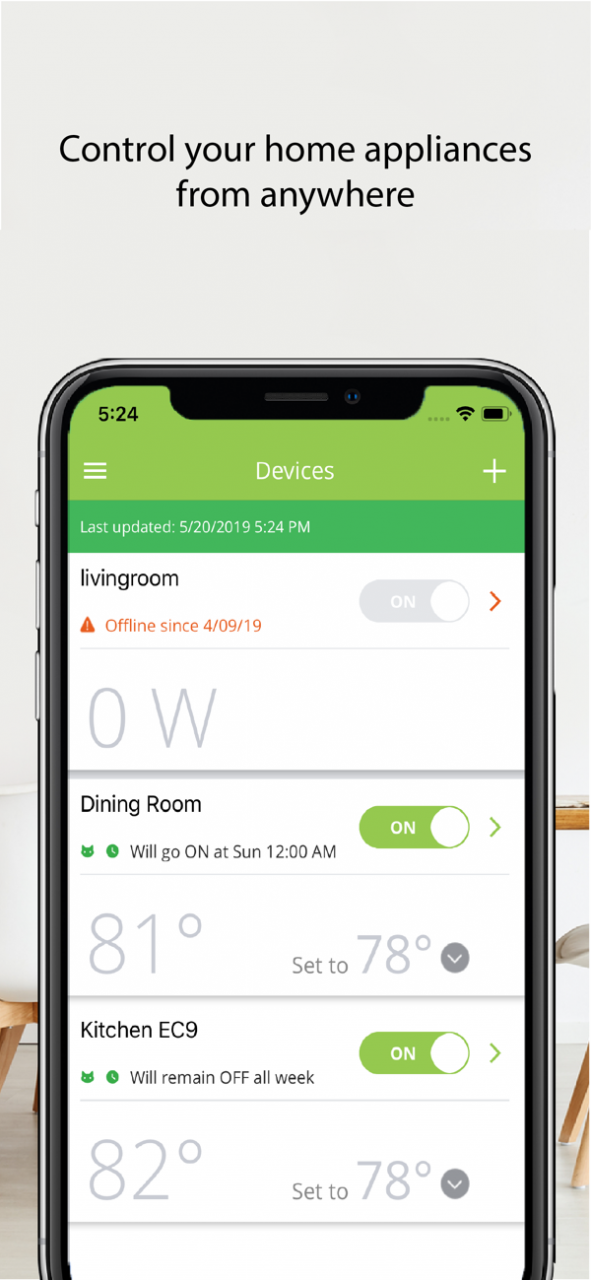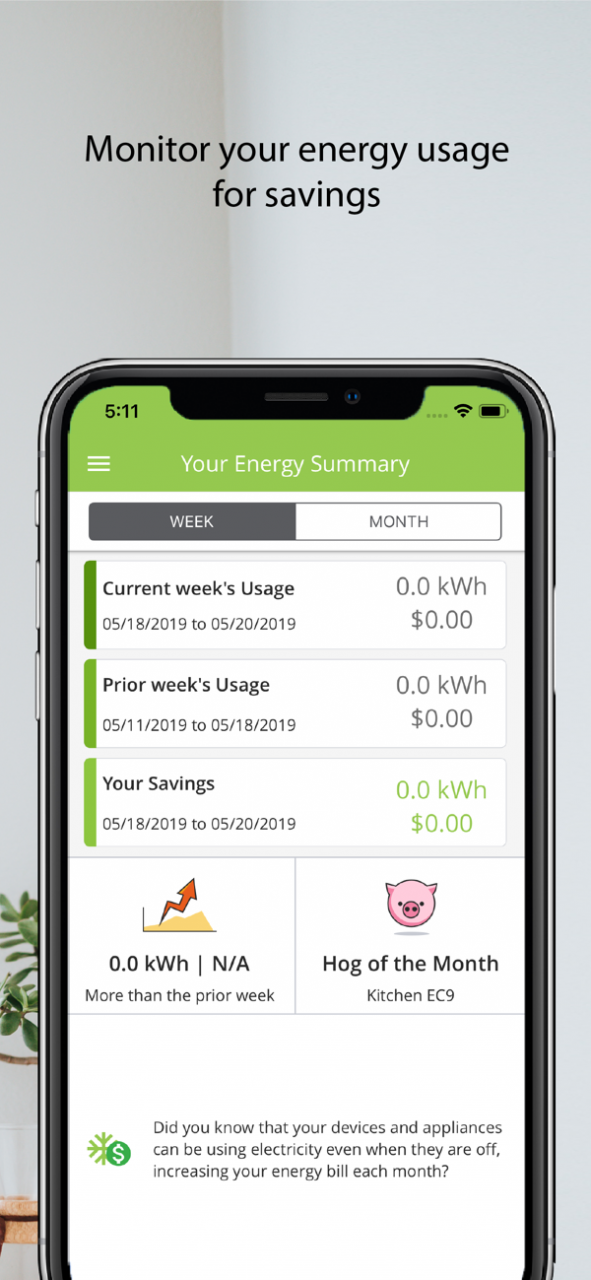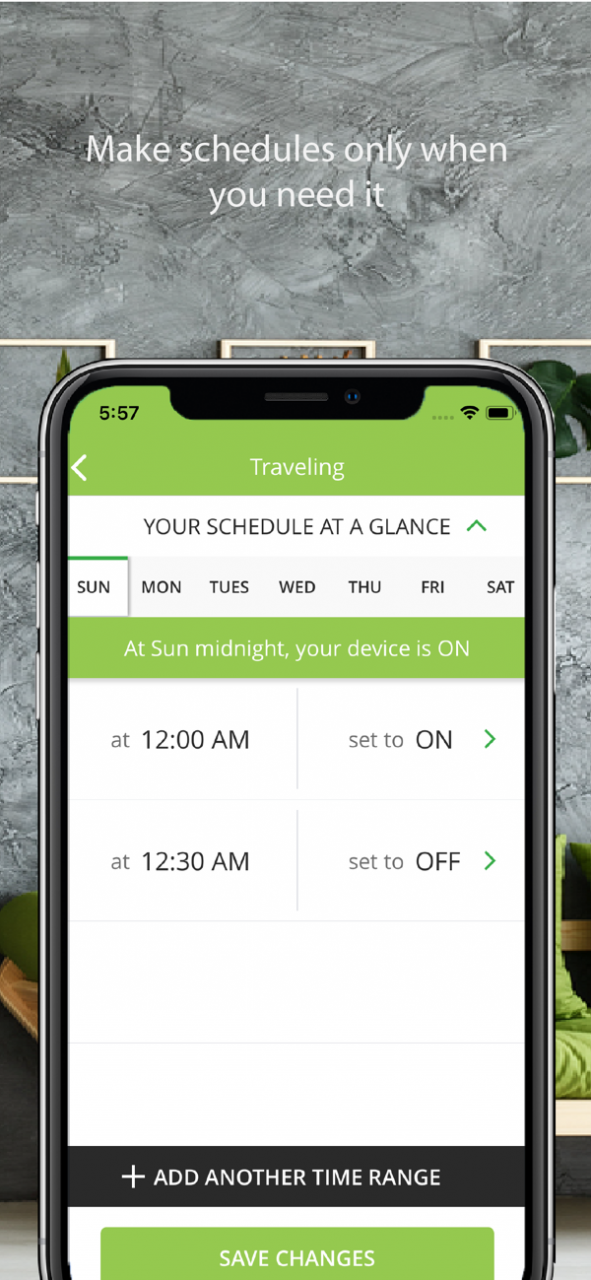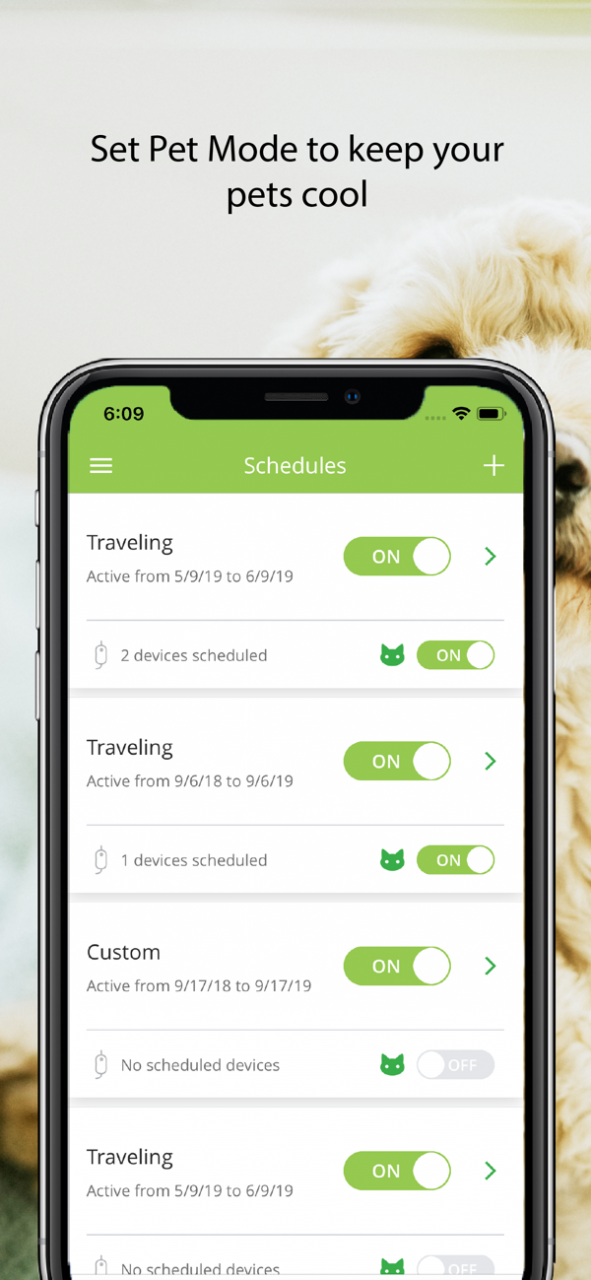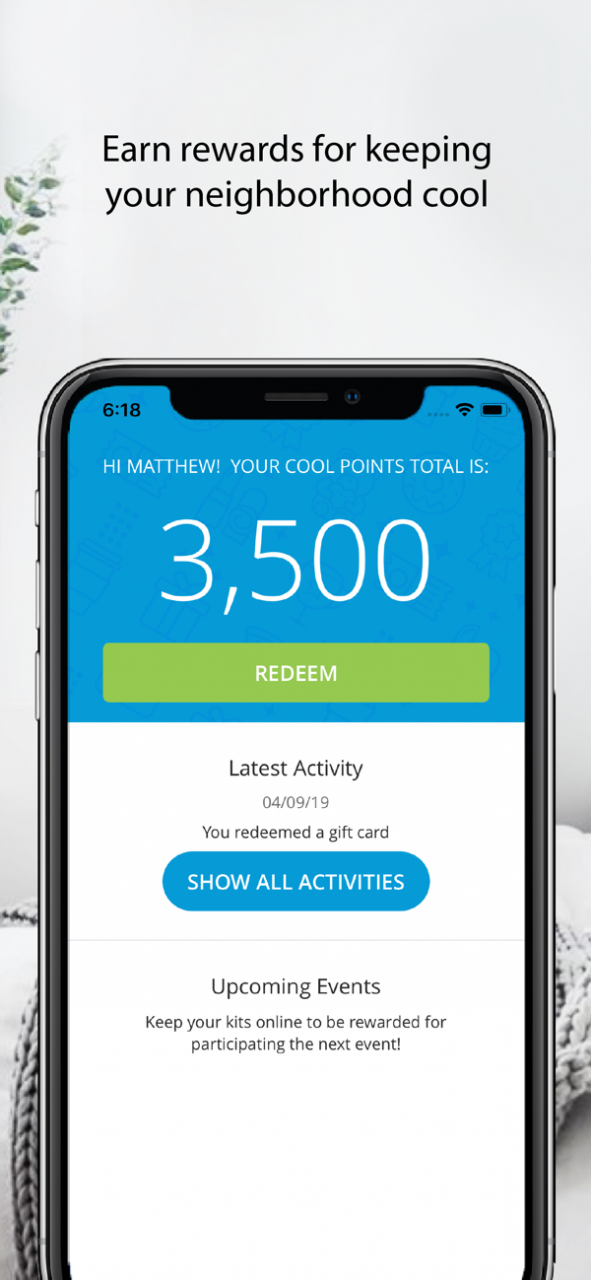smartAC GO 2020.2.3
Continue to app
Free Version
Publisher Description
Make any window AC smart by pairing this app with the ThinkEco Wi-Fi smartAC Kit. Simply connect your smartAC kit to Wi-Fi using step-by-step instructions then control your window AC on-the-go.
This smartAC GO app represents a comprehensive rebuild, incorporating brand new features, stability fixes, and all major functionalities found on mymodlet.com.
Please note that only Wi-Fi based smart AC kits are supported by the smartAC GO app.
Key features in smartAC GO include:
- Turn your AC on/off and set temperatures with the app
- (*NEW*) Use our new slide interface to make temperature setting easier
- (*NEW*) Helper apps to assist with commissioning
- (*NEW*) Monitor your energy use for savings and identify the energy hog
- (*NEW*) Make schedules so you only cool when you need it
- (*NEW*) Take advantage of templates to make schedule creation a snap
- (*NEW*) Set Pet Mode to keep pets cool
Keep cool and comfortable while helping your wallet, your planet, and your community!
Testimonials from happy customers:
"I joined to save money and energy and I've definitely been able to do so."
- Aviva A.
"I schedule my AC to turn on in the morning before I wake up so that the apartment is cool while I get ready for work."
- Christina N.
"I like being able to turn it on when I get off of the subway so that my apartment is at a decent temperature when I get home." "I would definitely recommend the program to a friend, I already have in fact!"
- Elaine, New York
Need Tech Support? Our Customer Support team is available M-F, 8am-8PM to help you connect at support.thinkecoinc.com
Jul 29, 2020 Version 2020.2.3
Update 2020 energy conservation events
About smartAC GO
smartAC GO is a free app for iOS published in the Food & Drink list of apps, part of Home & Hobby.
The company that develops smartAC GO is ThinkEco. The latest version released by its developer is 2020.2.3.
To install smartAC GO on your iOS device, just click the green Continue To App button above to start the installation process. The app is listed on our website since 2020-07-29 and was downloaded 4 times. We have already checked if the download link is safe, however for your own protection we recommend that you scan the downloaded app with your antivirus. Your antivirus may detect the smartAC GO as malware if the download link is broken.
How to install smartAC GO on your iOS device:
- Click on the Continue To App button on our website. This will redirect you to the App Store.
- Once the smartAC GO is shown in the iTunes listing of your iOS device, you can start its download and installation. Tap on the GET button to the right of the app to start downloading it.
- If you are not logged-in the iOS appstore app, you'll be prompted for your your Apple ID and/or password.
- After smartAC GO is downloaded, you'll see an INSTALL button to the right. Tap on it to start the actual installation of the iOS app.
- Once installation is finished you can tap on the OPEN button to start it. Its icon will also be added to your device home screen.